Applies to
Verbatim USB Floppy Disk Drive (Model Numbers FDUSB-xx/FDUSB-xx2)
Requirements
Windows 98/98SE
No driver is needed for Windows ME/2000/XP since it is built into the operating system.
Author
Verbatim
FileName
2XFloppyDrivers.exe
FileSize
135.0 KB
Driver Date & Version
11/20/2000 (ver. 1.0)
Description
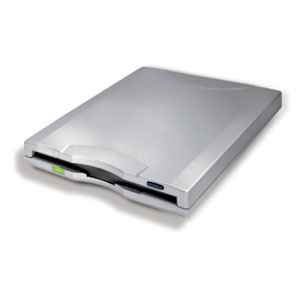
FDUSB-TM2 supports Windows 98, 98SE, ME, 2000, XP, Vista and Mac OS 8.6 - 9.x or Mac OS X 10.1 or higher. However, for Windows 98 and 98SE, you will have to download and install the driver before you can use it.
How to install DFUSB-TM2 Floppy drivers:
- Plug in the drive and the Found New Hardware wizard should pop up.
- Search for the drivers and check Specify location.
- Browse to the location where the drivers where saved and extracted.
- The wizard should find the drivers and install.
- Use My Computer, or Windows Explorer to access the floppy drive.
You can try to remove any unknown or other devices, and then it should pop up after you Refresh the device driver list.
FDUSB-TM2 Specifications
- Reads and writes high-density 3.5 in. floppy discs
- Self-powered via USB
- Unit Dimensions - 4.125 in. X 5.75 in. X 0.75 in. (105 mm X 146 mm X 19 mm)
- Unit Weight - 10.22 oz (290 g)
- Cable length - 2 ft. (61 cm)
Download Smartdisk FDUSB-TM2 Driver here.
