Applies to
Netgear WG511v2 54 Mbps Wireless PC Card 32-bit CardBus
Requirements
WG511 version 2, Windows 98, ME, 2000, XP, Vista
Author
Netgear
FileName
wg511v2_3_2.exe
FileSize
17.90 MB
Driver Date & Version
Jul 24, 2007 (ver 1.0.5.2 for Vista, 3.1.1.7 for Windows XP, Windows 2000 Service Pack 4, Windows ME, and Windows 98SE)
Description
This is the new driver for Netgear WG511v2 that supports Windows Vista.
To check if you are having the correct version (WG511v2), please refer to the following picture (taken from Netgear website):
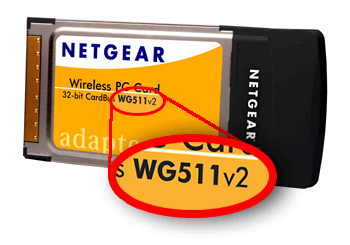
Bug Fix/Enhancement
- Windows Vista Certified
- Fixed bug: Non-administrator user account cannot install or uninstall the software
Installation Steps
First Time Installation
- Make sure your Netgear WG511v2 is removed before start the installation.
- Download and run wg511v2_3_2.exe
- Follow the instructions to complete the installation.
- Now please plug in the adapter into the PCMCIA slot in your computer.
- Follow the instructions to complete the installation. (Click Next until reaching a window with a Finish button. Then click Finish.)
- For Windows 98SE and Windows Me only, please restart your computer if required. Never Windows 2000, XP and Vista should be ok without restarting.
Upgrading from Previous Installation
- Select Start > Programs > WG511v2 Smart Wizard > Uninstall NETGEAR WG511v2 Software.
- The NETGEAR SMART WIZARD Install Assistant window appears. Select Remove, then click Next.
- Click OK to uninstall. You will be asked to restart your computer. You must do this before continuing to the next step.
- Continue with first step from [First Time Installation] above.
Download Netgear Wireless PC Card WG511v2 Driver here.

Hi
Thanks for the help
Fernando
thank you