Applies to
Medion MD 90070 USB Flatbed Scanner.
Requirements
Windows XP, Windows ME, Windows 2000, Windows NT
Author
Medion USA
FileName
sca90070up.exe
FileSize
258 KB
Driver Date & Version
2/12/2005 (ver. 5.00.1636.1)
Description
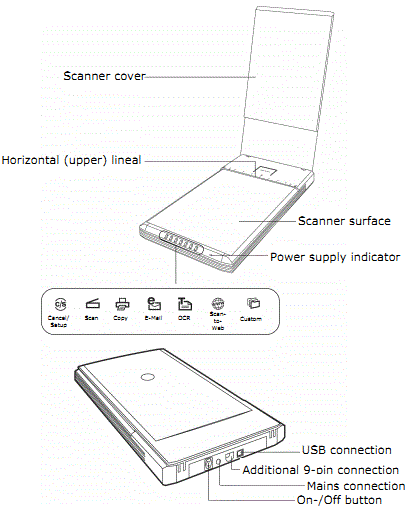
Medion USB Flatbed Scanner MD 90070 Specifications
| Type of scanner | USB flat bed scanner |
| Scanning method | Single Pass |
| Scanning modes | |
| Colour | 48 Bit (internal) |
| Gray scale | 12 Bit (internal) |
| Text/line | 1 bit (internal) |
| Original size | A4/Letter (216 x 297 mm) |
| Resolution | 4800 x 9600 dpi |
| Interface | USB 2.0 Hi-Speed |
| Dimensions | approx. 457 mm (l) x 248 mm (w) x 39 5 mm (h) |
| Weight | 2.1 Kg |
| Operating environment | |
| Temperatures | 10° C – 40° C/50°F to 104°F |
| Humidity (relative) | 35 % – 80 % |
Medion USB Flatbed Scanner MD 90070 Driver Isntallation Steps
- Download sca90070up.exe
- Close all other running applications
- Unplug the USB scanner cable
- Run sca90070up.exe, files will be extracted into C:\Medion folder.
- You will find MD90070.exe in C:\Medion folder. Run it.
- Unfortunately I am using a Windows 7 64bit notebook. Immediately after running MD90070.exe, I was prompted with an error message
[The version of this file is not compatible with the version of Windows you're running. Check your computer's system information to see whether you need and x86 (32-bit) or x64 (64-bit) version of the program, and then contact the software publisher.]
- I managed to extract MD90070.exe and found 2 files: S280.EXE and SM2232.DLL. I tried to run S280.EXE and another window pop up:
[ScanWizard 5 Patch File for MD 90070
Patch file installation failed. This patch file is for ScanWizard 5 V7.00]
Details on SM2232.DLL:
- Microtek Scanner Driver
- ver. 5.00.1636.1
- Microsoft Windows NT
- Original Filename: SCANNER.DLL
- Lastly after the update is finnished you can plug the USB scanner cable again.
Download Medion USB Flatbed Scanner MD 90070 Driver here.
