Applies to
MEDION Scanner MD 90093, MD 90070, MD 90090, MD 90091, MD 90092 Flatbed Scanner series.
Requirements
Windows 7 32bit, Windows 7 64bit, Windows Vista 32bit, Windows XP 32bit
Author
Medion Australia
FileName
sca90093wxpw7.exe
FileSize
15.40 MB
Driver Date & Version
3/15/2010 (ver. 7.63)
Description
This is the driver software for Medion flatbed scanner model MD90093. Other supported models are:
- MD 90070
- MD 90090
- MD 90091
- MD 90092
There are no other software available for download for MD90093 scanner, except this driver file.
Medion MD90093 Scanner Driver Installation Guide
- Download and run sca90093wxpw7.exe
- Driver setup files will be created in C:\Medion\ folder.
- You will see a 90093-Installation.pdf and \ScanWizard5\ folder. The PDF file is actually a step-by-step screen capture guide to install the driver, however it is in German language.
- Go to C:\Medion\ScanWizard\Disk1, run SETUP.EXE. Select the language and follow on screen instructions to finish the driver setup.
- Seems that the driver installation is actually installing ScanWizard 5 V7.63., Microtek Scanner Driver, Microtek Scanning Software and USB 2.0 drivers.
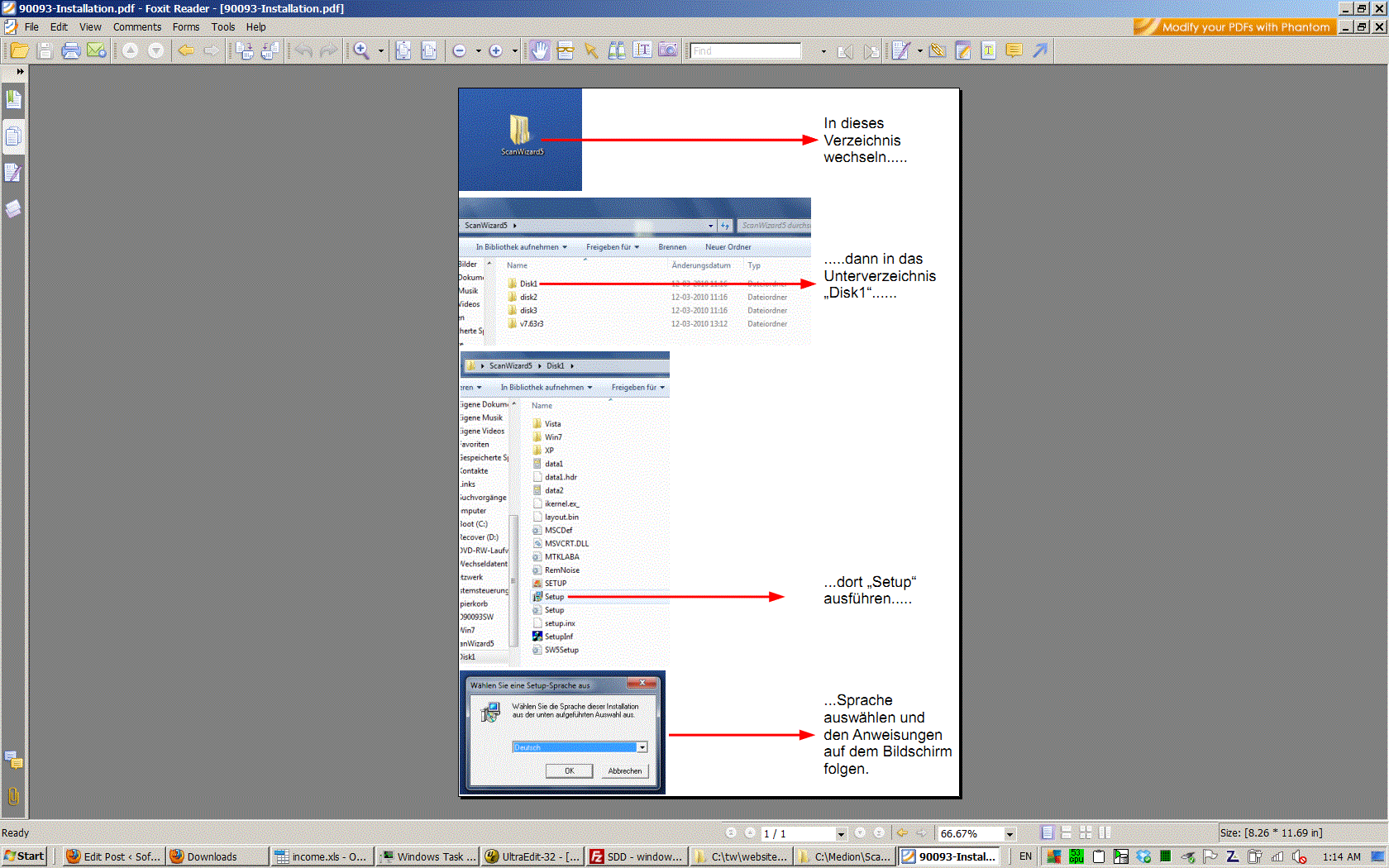
Download Medion Scanner MD90093 Software here.

Medion Scanner MD90093-software werkt voor geen meter met Win 10