Applies to
Alcatel RNDIS (Remote Network Driver Interface Specification)
Requirements
Windows 7, Windows 8, Windows XP, Windows 2000
Author
Alcatel
FileName
alcatel_rndis.rar
FileSize
8.47 MB
Driver Date & Version
4/11/2013 (ver. 4.0.0000)
Description
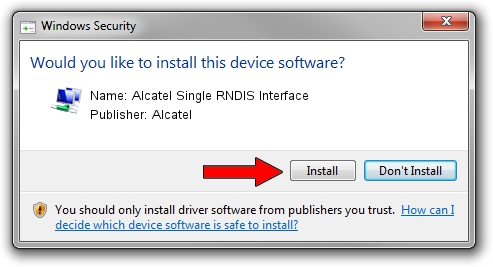
You might encounter the above "Alcatel Single RNDIS Interface" device software windows while using your USB port to connect to some external devices, such as smart phones or SIC boards.
You may try to install the default Windows RNDIS driver by manual looking into
- "Device Manager"
- Update Driver Software -> Browse my computer for driver software
- Let me pick from a list of device drivers on my computer
- Untick "Show compatible hardware"
- Microsoft -> RNDIS driver
If the above does not work, please download the rar file alcatel_rndis.rar, unzip them to a local temporary folder. Repeat the above first two steps and then search for the driver software in this location, browse to the temporary folder where you have extracted the driver file. You should see Alcatel RNDIS driver available for install.
Download Alcatel Single RNDIS Interface Driver here.
